










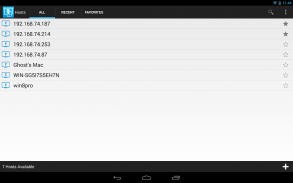


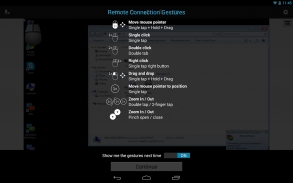




DameWare Mobile for Android

Beschreibung von DameWare Mobile for Android
DameWare Mobile lets you remotely access and troubleshoot all of the Windows computers on your network from anywhere from your Android device. DameWare Mobile brings the powerful desktop remote control features of the award-winning systems administration software, DameWare Remote Support (DRS), to your Android device.
With DameWare Mobile, you can:
- Remotely access Windows computers from your Android device
- Provide technical support to end-users from anywhere while on-call
- Share the end-user’s screen during remote troubleshooting sessions
- Easily navigate remote computers with intuitive mouse and keyboard controls
- Quickly control favorites and frequently accessed computers
DameWare Mobile includes the following features:
- Full keyboard & hot keys (Ctrl-Alt-Del, CMD Prompt, etc.)
- 256bit AES security via SSL
- Intelligent auto-scrolling
- Favorites and recently accessed computers
- Intuitive mouse actions on a mobile platform
Important:
DameWare Mobile will only work with a trial or fully licensed copy of DameWare Remote Support installed on your network. Before using DameWare Mobile, you must first download, install and configure DRS including the DameWare Mobile Gateway service. You must also deploy the DameWare agent to all computers you wish to connect to. Please visit the DRS website for more information regarding the configuration of DRS and the DameWare Mobile Gateway service.
SolarWinds welcomes your detailed feedback on this app through the store, via support ticket as well as through our online community forum (Thwack) as below:
Add a feature request and open it up voting by going to our Feature Request Page
Engage in discussion with users and employees by going to our Product Forums
For issues, please submit a detailed support ticket at our Customer Portal
Please leverage Thwack for a discussion since we are unable to respond to comments in the store.
Dameware Mobile können Sie per Fernzugriff und Problembehandlung alle Windows-Computer im Netzwerk von überall aus Ihrem Android-Gerät. Dameware Mobil bringt die leistungsstarke Desktop-Fernbedienung Merkmale der preisgekrönten Systemverwaltung-Software, Dameware Remote Support (DRS), auf Ihr Android-Gerät.
Mit Dameware Mobile, können Sie:
- Remote-Zugriff auf Windows-Computern von Ihrem Android-Gerät
- Technische Unterstützung für Endbenutzer, während von überall auf Abruf
- Teilen Sie den Bildschirm des Endbenutzer-Sitzungen während der Remote-Fehlerbehebung
- Leicht zu navigieren Remote-Computer mit intuitiven Maus und Tastatur steuert
- Schnell Steuer Favoriten und häufig zugegriffen Computer
Dameware Mobil umfasst die folgenden Funktionen:
- Vollständige Tastatur und Hotkeys (Strg-Alt-Del-, CMD-Prompt, etc.)
- 256-Bit-AES-Sicherheit durch SSL
- Intelligente Auto-Scrolling
- Favoriten und zuletzt zugegriffen Computer
- Intuitive Mausaktionen auf einer mobilen Plattform
Wichtig:
Dameware Mobile wird nur mit einem Test-oder voll lizenzierte Kopie der Dameware Remote Support im Netzwerk installiert ist. Bevor Sie Dameware Mobile, müssen Sie zunächst herunterladen, installieren und konfigurieren DRS einschließlich der Dameware Mobile Gateway-Service. Sie müssen auch die Dameware bereitstellen Agenten an alle Computer, die Sie verbinden möchten. Bitte besuchen Sie die DRS-Website für weitere Informationen über die Konfiguration von DRS und der Dameware Mobile Gateway-Service.
Solarwinds freut sich über detailliertes Feedback zu dieser App durch den Laden, über Support-Ticket sowie in unserem Online-Community-Forum (Thwack) wie folgt:
Fügen Sie eine Feature-Anfrage und öffnen Sie es Abstimmungs indem Sie auf unserer Feature Request Seite
Engage in Diskussion mit den Nutzern und Mitarbeitern, indem Sie auf unserer Produkt-Foren
Für Fragen, senden Sie bitte eine detaillierte Support-Ticket in unserem Kundenportal
Bitte nutzen Thwack für eine Diskussion, da wir nicht in der Lage, Kommentare in den Laden zu reagieren.

























